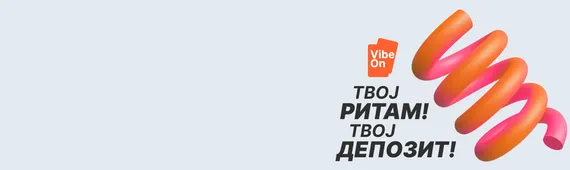1 / 8
Сигурност за моите деца
Планирајте ја иднината со Медо Штедо!
Сакам да плаќам on-line
Заборавете кога последен пат сте биле во експозитура.
Почнувам сопствен бизнис
Со добра бизнис идеја, во потрага по вашиот партнер.
Дополнителни средства
Најдобрите финансиски решенија.
Потрошувачки кредит
Животно осигурување Лајф инвест 2
Заинтересирани сте за производи и услуги за правни лица?
Правни лица , Opens in New WindowКорисни информации
Најчести прашања
Тарифник
Калкулатор
Курсна листа
Банкомати